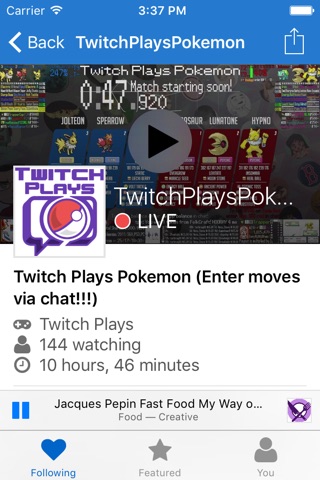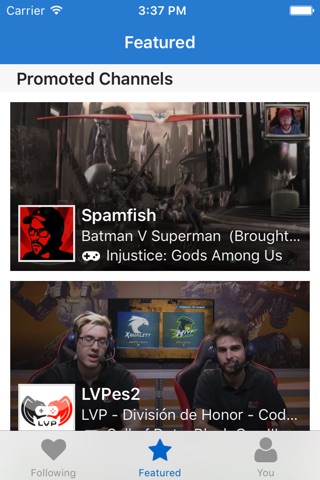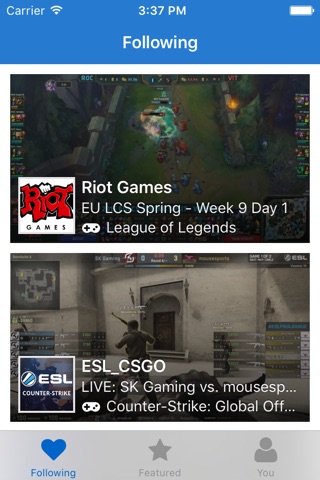
Channel Status allows you to quickly and easily keep up with the channels you follow on Twitch by showing you which of them are live along with their details. It also allows you to view your own channels details and stats while youre on the go.
Some of the features:
• Theres a major emphasis on channel details. You can see just about every detail about a channel, including your own. If youre part of the Twitch subscriber program, you can even view how many subscribers you have.
• Quickly watch a stream using the built-in player or easily move to the Twitch website or the official Twitch app (if installed) instead, if you prefer. The built-in player allows you to keep the stream playing while you continue to use the rest of the app.
• Be part of the conversation by chatting along with other viewers of the stream youre watching in the built-in player.
• Bored or looking for something new? Browse a list of promoted and top channels, or view a list of channels from the top games.
• Use Handoff to quickly move between your devices that support it. You can even move from Channel Status to Safari on your iPad or Mac.
• Follow and unfollow channels.
• Easily share a channel with family, friends, coworkers, or whomever!
• Landscape orientation is supported throughout the entire app.
Features specific to Apple Watch:
• View the live channels you follow along with a smaller list of their details.
• View your own channels details and stats.
• Control Channel Status on your iPhone from your Apple Watch. When viewing a channel, tap the "Watch on iPhone" button to start playing that channels stream if Channel Status is open on your iPhone. If it isnt open, use Handoff instead to quickly open Channel Status and immediately start playing the stream.
Note:
Channel Status is not developed, owned, or endorsed by Twitch.